How to place an online order?
2022-June-08-Wed 10:33:36:AM AUTHOR:AniceKissOnline stores like AniceKiss are becoming more and more popular, and due to the COVID-19 situation, more people choose to buy things online. However, for those online shopping beginners, it could be confusing how to place an order online. Therefore, in today’s blog post, we’re going to guide you through an instruction that will help you place an order online.
Step 1.
Firstly, you need to navigate to our website https://m.anicekiss.com, and on the home page you can find all our wig products.
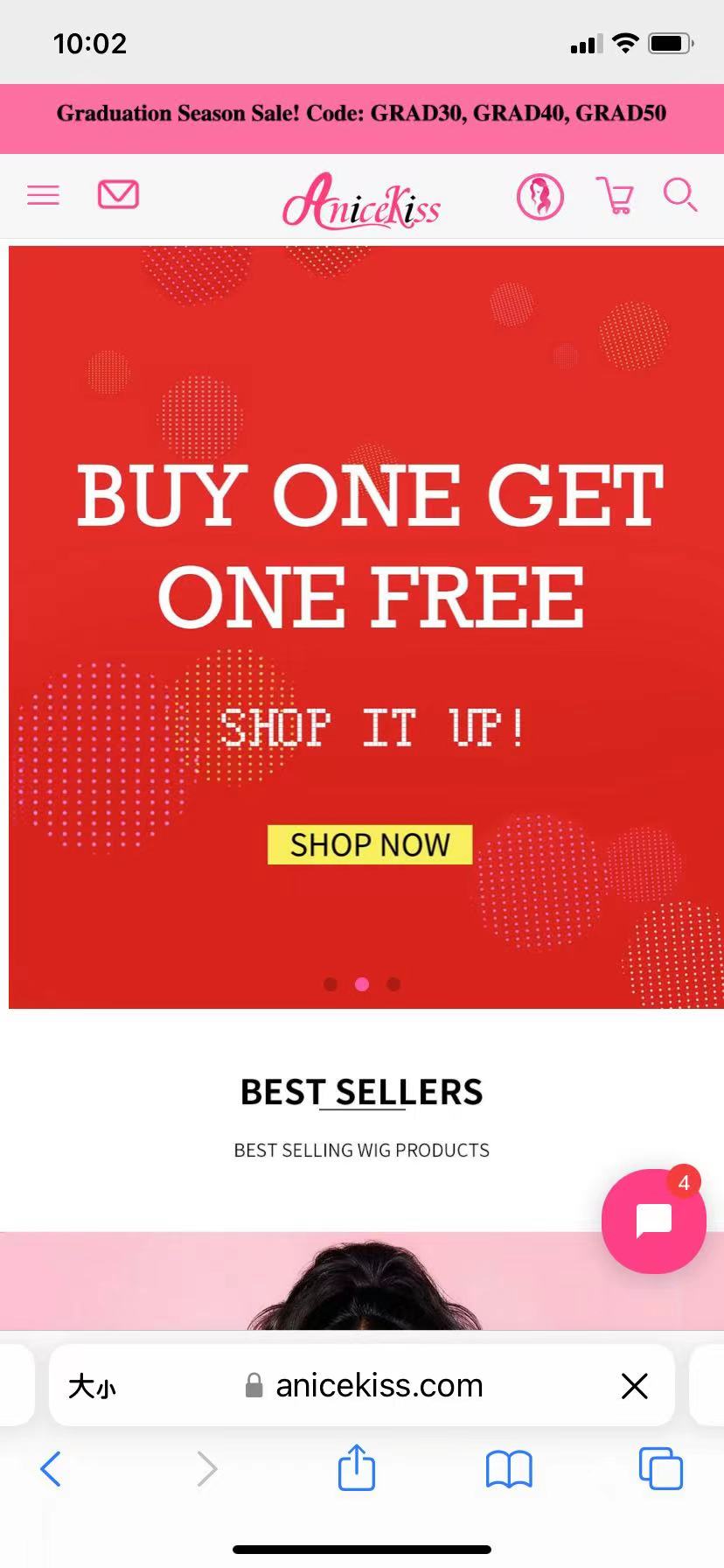
Step 2.
When you find the product you like, you can simply click it and then you will navigate to the detailed page of it.
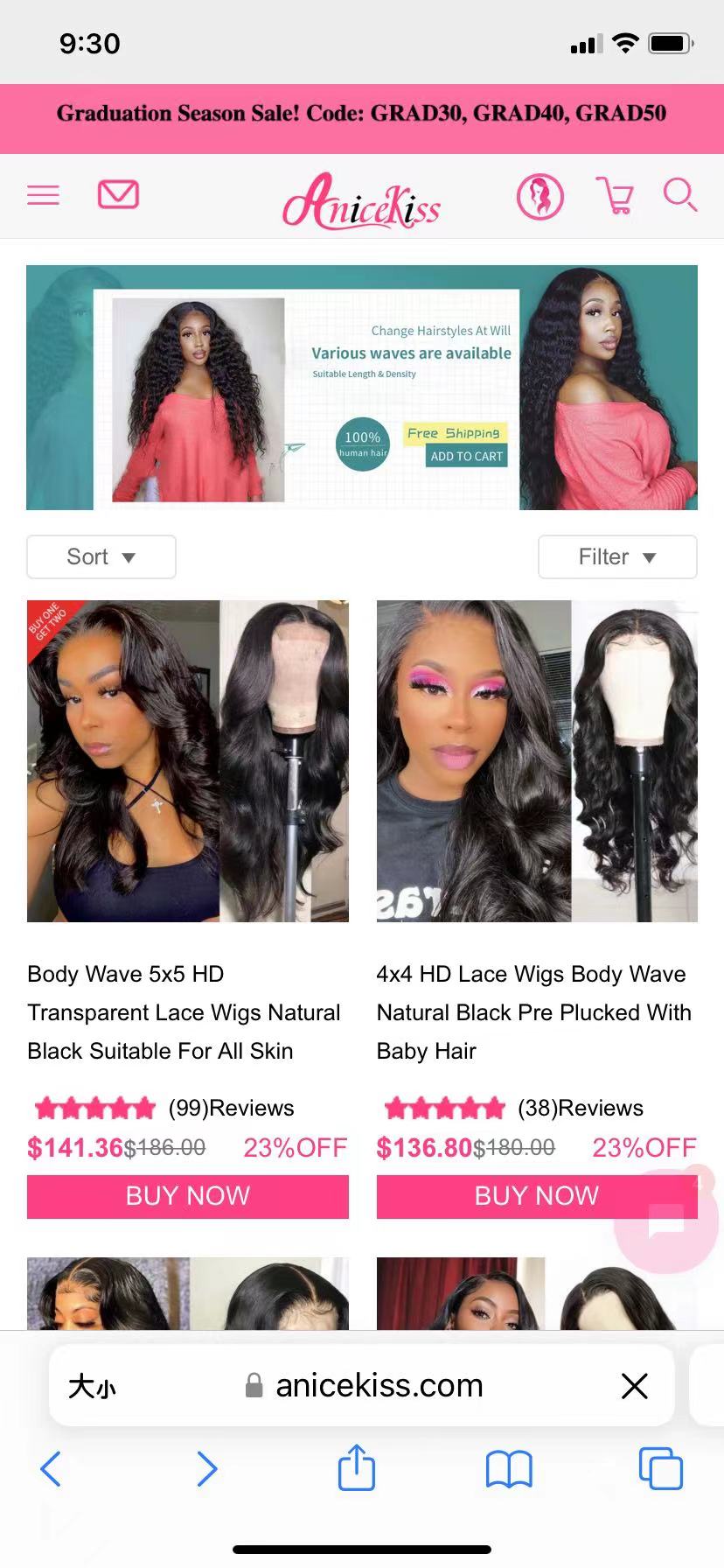
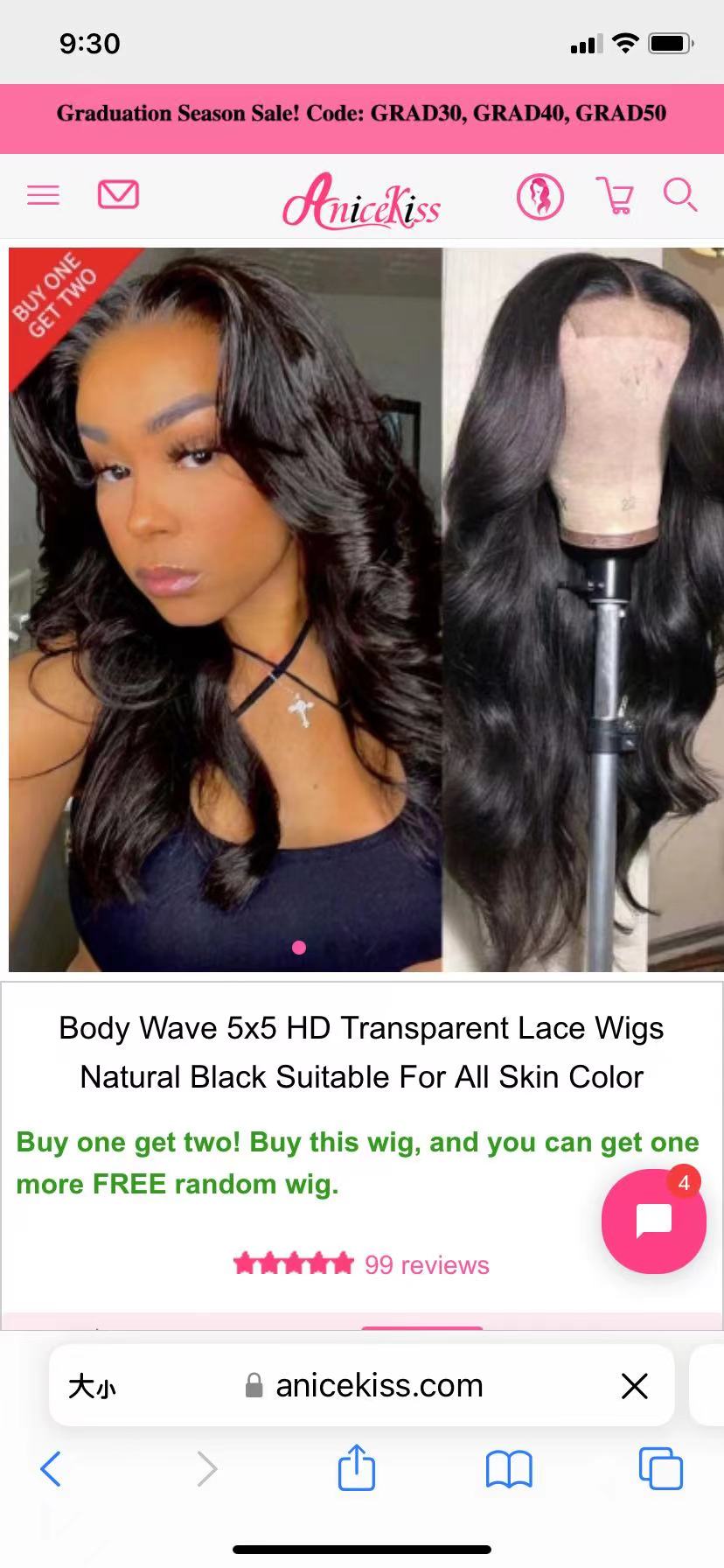
Step 3.
After looking through the detail page of your favorite wig, and if you decide to buy it, you can just scroll down and choose the density and length of the wig.
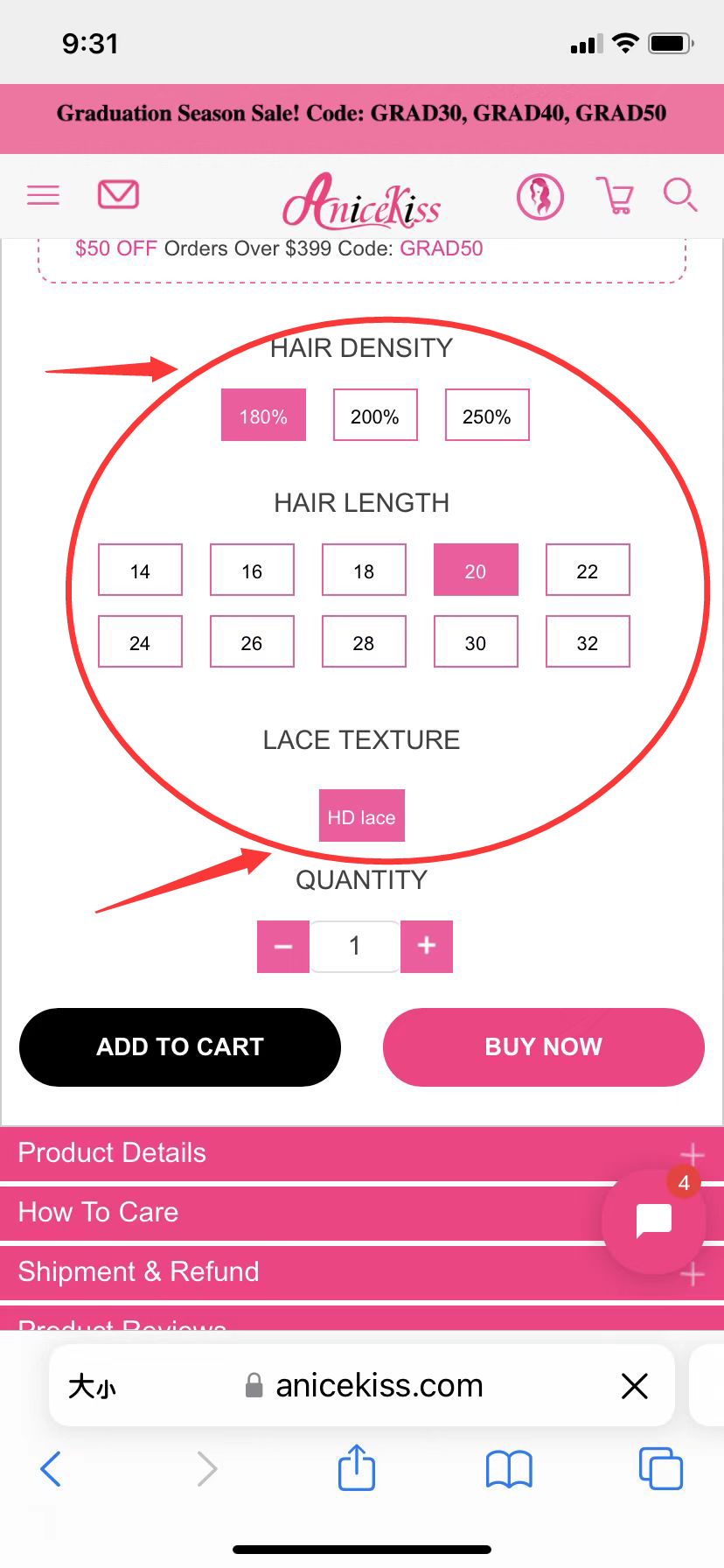
Step 4.
If you want to immediately buy this product, you can just click the button BUY NOW, or if you want to buy it later, you can click ADD TO CART, and you can it in your cart first.
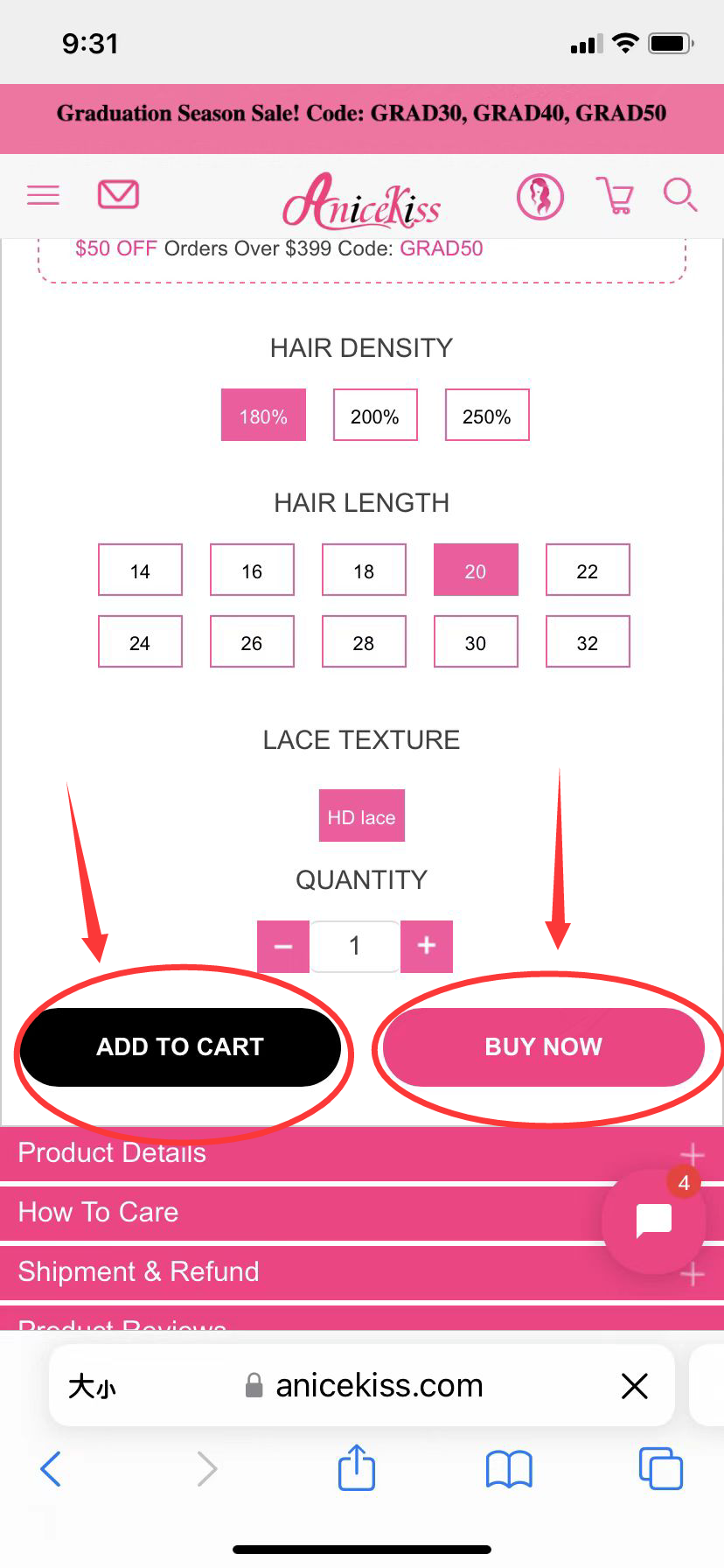
Step 5.
When you finally decided to buy the items you like, you can go to the checkout page, and you can use a coupon to get a discount.
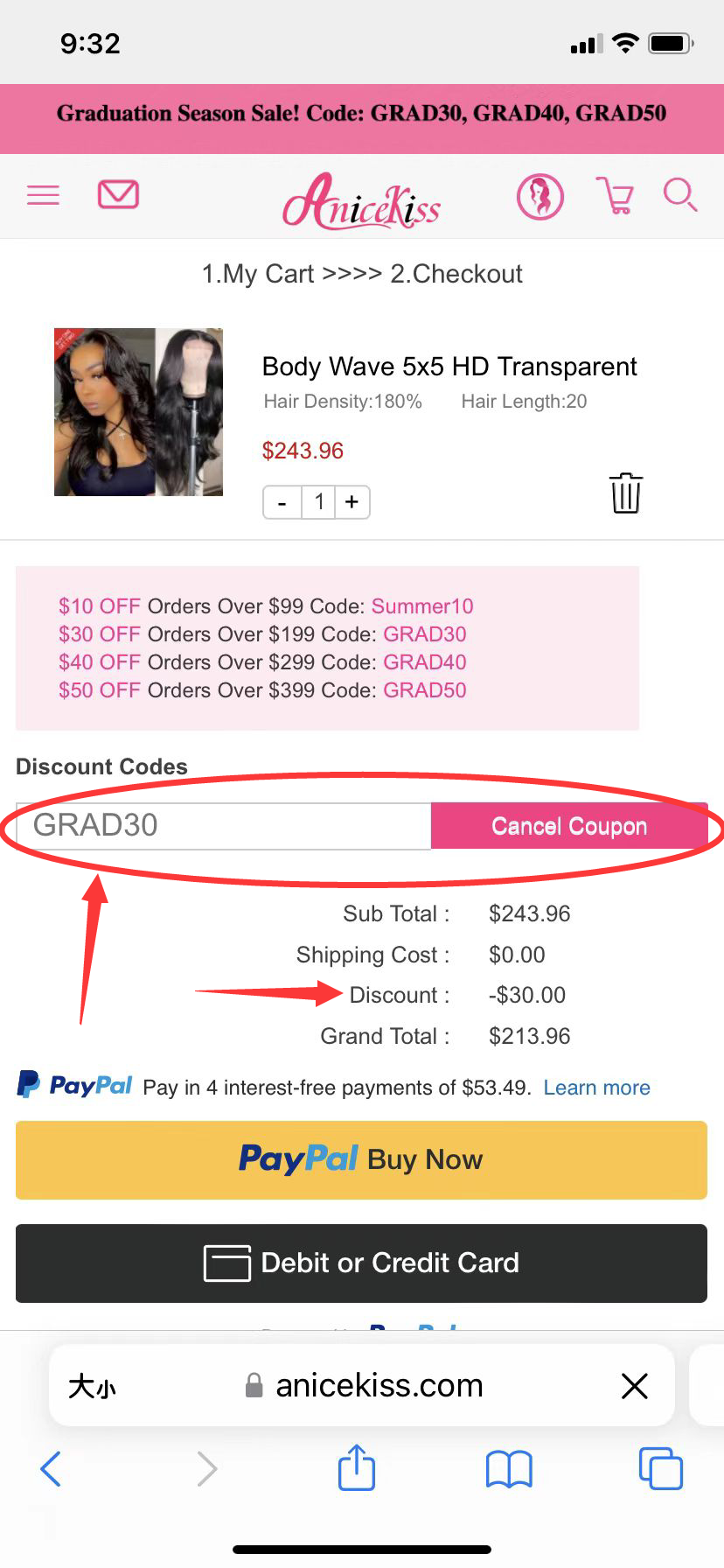
Step 6.
Then you can choose to pay by Credit Card or ParPal. If you want to pay wtih your credit card, you can just click the button and enter all your shipping details.
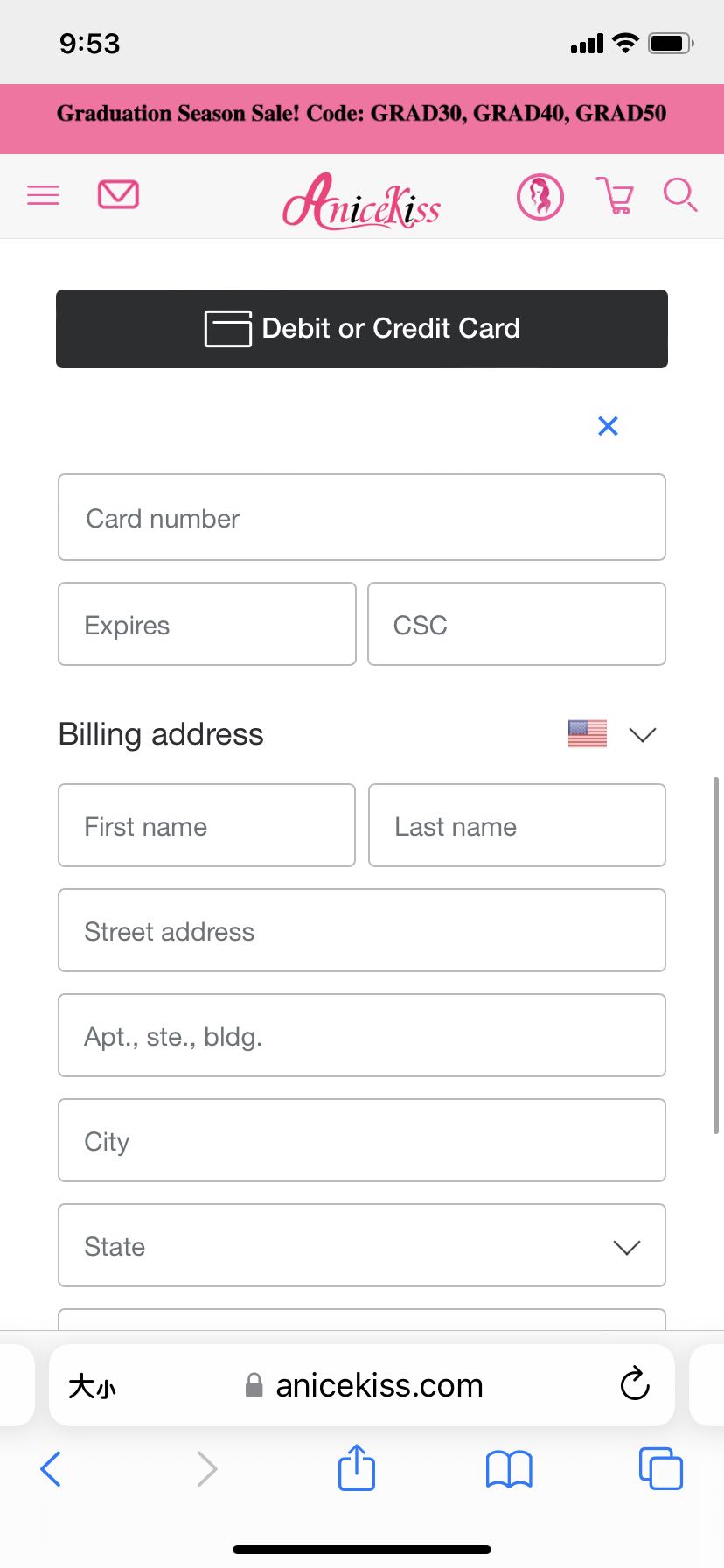
Step 7.
We recommend using PayPal, which could ensure the security of your payment. PayPal is the most popular worldwide payment platform. If you have a PayPal account, you can just log in and finish your payment with it. If you don’t have a PayPal account, you can just click the button Pay with Credit or Debit Card, and then check out as a guest.
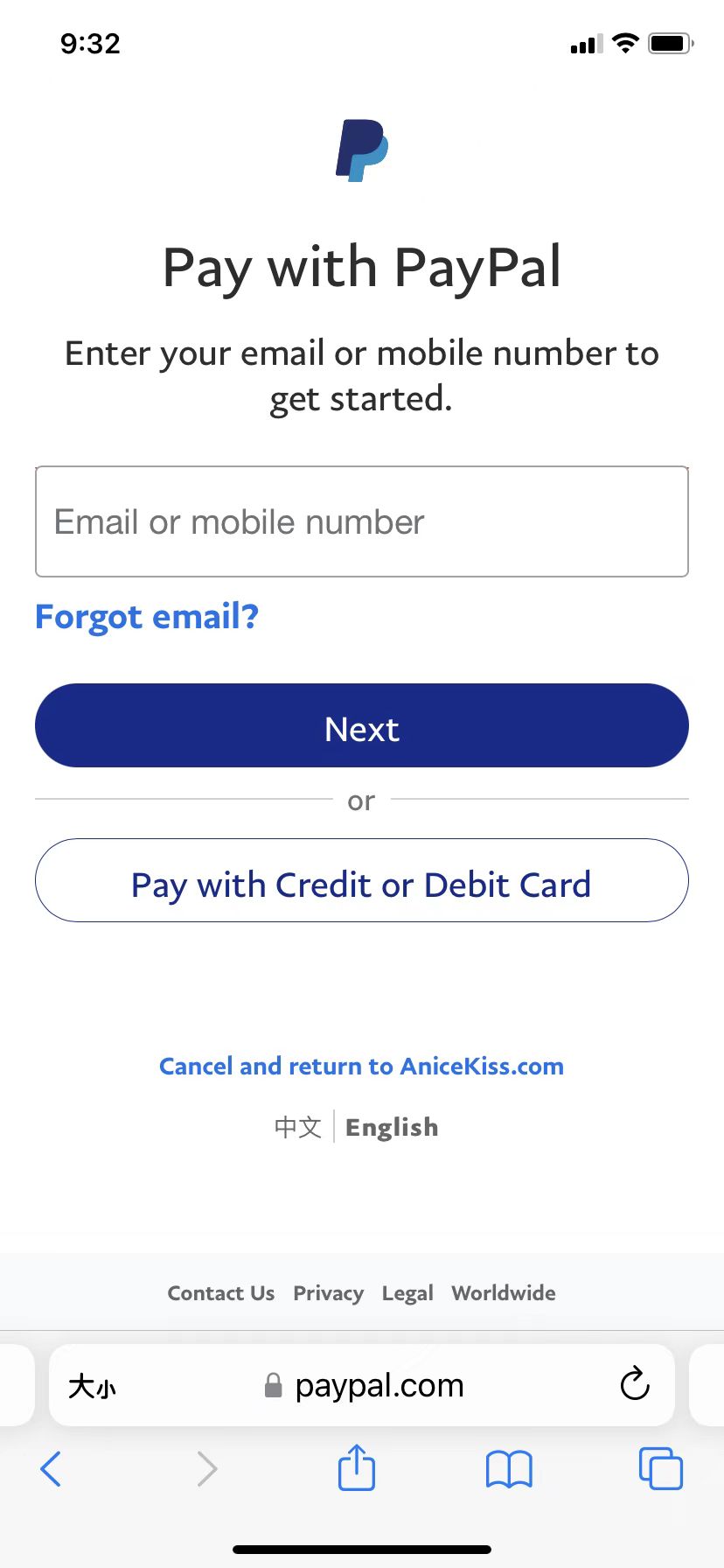
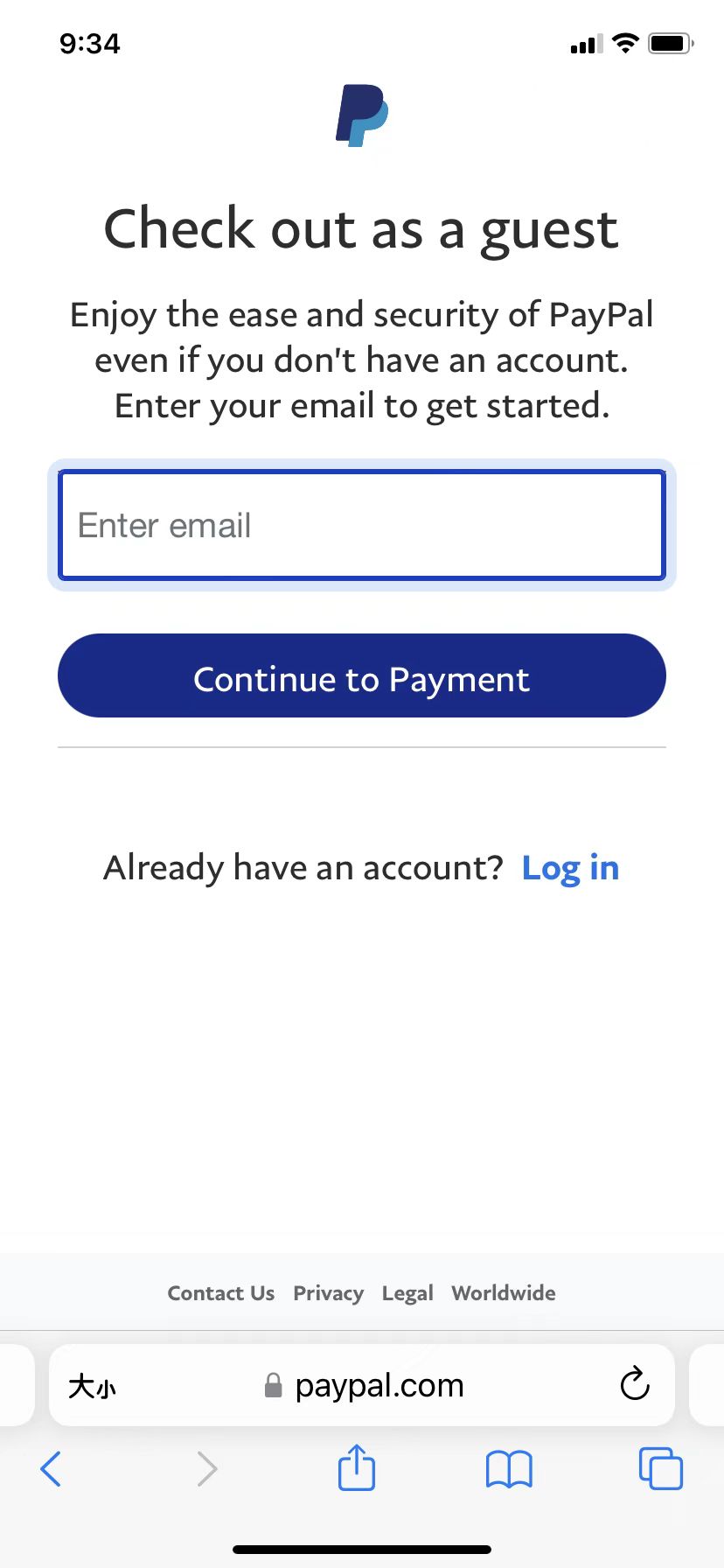
Step 8.
After finishing all the above steps, you’ll be placing an online order successfully! Then you’ll get a confirmation email and your order will be on the way soon!

